After days of research, watching youtube videos, trying material written below by myself and talking with my music producer friend that produces for few years by now, I made this article with the best knowledge, and best material I could find.
Most music producer guides on the internet clumsy and doesn’t give you actually what you need. In this article, I wrote exactly what you need.
Before you start
–music type
Equipment needed
#1 – Computer
#2 – DAW
#3 – Audio Interface
#4 – Microphone
#5 – Midi controller
#6 – Headphones or speakers
#7 – Cables
#8 – Plugins
#9 – Samples
#10 – Smartphone or tablet
Knowledge
#1 – How your DAW works
#2 – sound design
#3 – Learn Music Theory
#4 – Mixing
#5 – mastering
Before you start
music type
As you probably know there are endless music types and therefore a lot of ways to produce, but when you choose which music you want to focus on, you can focus on what to learn and what to use tools and software.
What you need to have
#1 – Computer

The first and main thing you need to get is a computer, it doesn’t need to be the most powerful one but as stronger the specs are the faster and more you could get out from the software you choose.
#2 – DAW

A DAW is software used for recording, editing, and producing audio files.
There are a lot types of DAWS in the market you can check out this article for free daws to start with
#3 – Audio Interface

If you want to connect a microphone or any connectable instrument to the computer without lags and you should buy an audio interface.
Its works like a “professional soundcard” that allowing to upgrade of the audio quality which Most sound cards that come with laptops and desktop computers lack.
You can buy a cheap one for about 100 dollars.
#4 – Microphone

If you want to record and even creating your own unique sounds, sure you could use your phone or even your laptop mic but the sound won’t be as nearly good as using a real and high quilty microphone.
There are 2 main types of microphones dynamic microphone and condemns microphone,
-Dynamic microphones are better for speech, rappers, and loud sounds.
-Condemns microphones are more sensitive, bring clearer sound with a greater range of frequencies, good for singing, guitar, piano, and more gentle sounds. But can be more expensive.
#5 – Midi controller

MIDI controller is a piano-style keyboard that sends MIDI data to your computer, which means it doesn’t have its own sound like a real piano but you use a sound in your software, DAW, pluggings and etc….
If you already have a regular keyboard check if it has a MIDI out so you can connect and play with it as a controller.
Since DAWS already has a piano roll you don’t really need to buy it for producing music.
But using a mouse and computer keyboard can be very frustrating and time-consuming,
besides, the midi controller can give a better experience and vibe to the production process.
#6 – Headphones or speakers

Pair of professional high-quality studio headphones would help a lot later on with recording, mixing, and mastering
There are 2 main types of studio headphones :
- Open-back: allows air to pass the ear cups, good for long exposure to loud music, plus they have less pressure on the ears, Good for mixing for a long time.
- Closed-back: the ear cups closed without airflow, good in sound isolation, easier mixing, and focus, if you are a public location person those are a better choice.
For a beginner you don’t really need a speaker, you can just play the music in the car and see how it sounds before editing it.
#7 – Cables
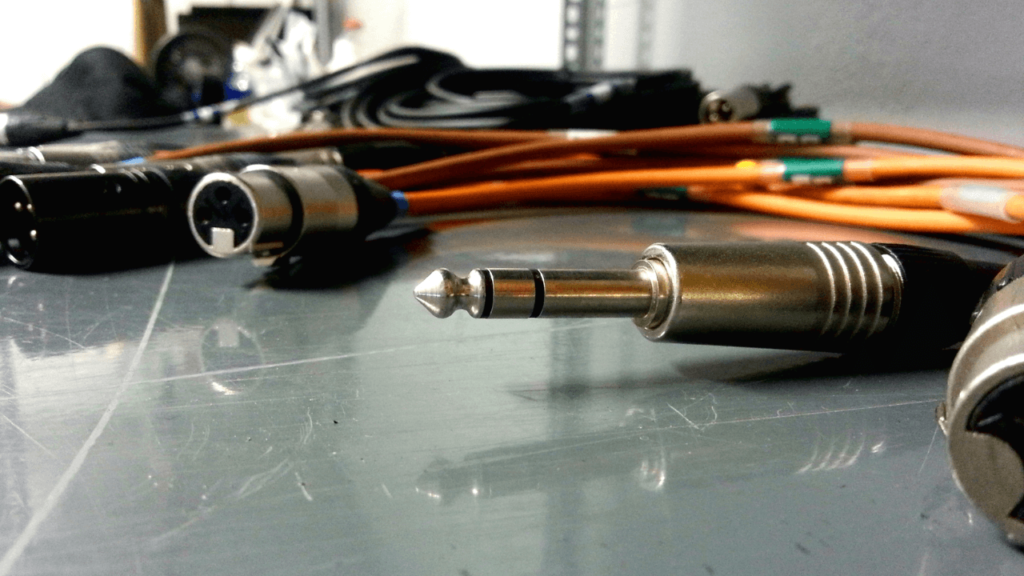
You may be asking yourself why I added cables to the list, the reason is that cables do matter.
If you want to record clean, loud, and even protect your gear from damage by choosing the wrong cable.
To the point, overall there balanced and unbalanced cables,
You should use the balanced if your connections both in and out are balanced, to reduce the chance for unwanted sounds like static and etc…
In addition, if you need a longer distance cable the balanced preferred for a cleaner sound.
You should use unbalanced if your connection doesn’t support balanced, as there are many instruments that only support unbalanced signals.
Common balanced cables:
-XLR cables are always balanced

– TRS cables have two rubber stripes on the connector and you can use them balanced or unbalanced depends on the situation.

Commonly unbalanced cables(for less sound interface the ts cable should be as short as
possible):
-ts cables always unbalanced and they have only one rubber stripe on the connector. [image or the cable]
-RCA cables are red and white cables and they are always unbalanced.
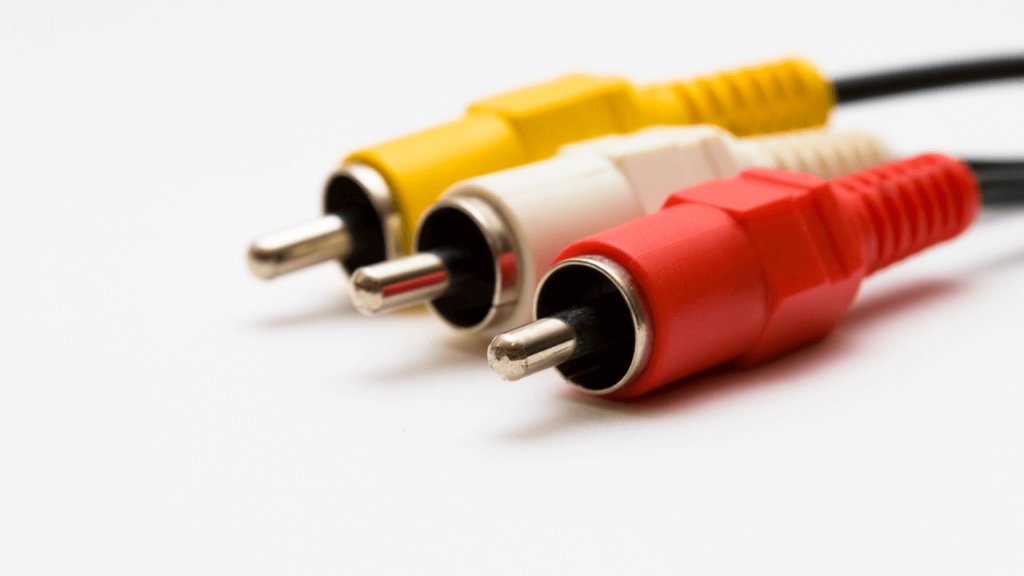
#8 – Plugins
A plugin is an add-on for your DAW
Common plugins type:
instrument plugins that make sound: Sampler, a Piano, or a synthesizer and etc…
Effects plugins that alter the sound: EQ, compressor, and such…
Plugins format:
VST – for windows and mac (the most common type of format)
AU – for Mac only
AAX – for Pro Tools windows + mac
To choose the plugin format that you need just check which one your DAW is compatible with.
Don’t rush to buy plugins, start by improving your music creating skill, and when you good enough you can search for new plugins.
#9 – Samples
The sample is a portion of a sound recording and can come in a lot of shapes, from vocals to synths, drums, and more…
You can find free samples on those sites….
#10 – Smartphone or tablet

If you want to experiment with making music there are some great apps you can use right now to get a direction and make ideas read more in this article.
What you need to learn
#1 – How your DAW works
First of all, to understand how to use your DAW I suggest just try everything, every plugin, and every feature, after you tried and you feel familiar with it you can search for youtube videos.
On the internet, almost all DAWS have user groups, Join one and ask questions, most members would be happy to assist.
#2 – sound design
You can use premade sounds if you don’t want to get in-depth, but if you want to make your music unique you need to know how to synthesize sound.
You can learn sound design by watching youtube tutorials
Like
You can actually learn everything from youtube
If you want a more strict and in depth way to learn sound design there is a step by step program
#3 – Learn Music Theory
Music theory is very broad and extensive, but for being a beginner music producer you need atleast to know the basic and to understand how music works.
Start by learning the basic like
This site has 39 lessons from rhythm, scales, chords, and more
Moreover, there are exercises you can use like note identification, note construction, keyboard ear training and etc…
The lessons and exercises are free and if you want to support them, they offer 2 premium apps for ios each for the animated lessons or the exercises. https://www.musictheory.net/
And one
Youtube is another great platform to learn music theory with endless videos on it examples of videos are
Learn music theory in half an hour.
How I’d Learn Music Theory (If I Had To Start Over)
Building Blocks (playlist with the basics of music theory)
Great channel Hack Music Theory
https://www.youtube.com/channel/UCDKiHSPstsj0silp519gt6w
There are also great books about music theory called – Music Theory for Dummies by Michael Pilhofer- a book that uses simple language and designed for beginners, the book covers key basic concepts in detail, such as notes, notations, and more…
See Sam Zerin’s The Ultimate Guide to Music Theory on Social Media for a comprehensive collection of music theory podcasts, blogs, and YouTube channels.
https://www.socialmediamusictheory.com/ultimate-guide.html
If you want a comprehensive course – https://www.udemy.com/course/music-theory-complete/
#4 – Mixing
Mixing is the process to make your sounds go together, optimize the audio channels to fit each other, mixing is from can start from volume customization to equalization, reducing peaks and etc…
Here is a great full course on youtube offered for free from a pro that mixed some of Whitney Houston’s best albums.

Another great video from the 80t is
#5 – mastering
Audio Mastering is the final step of the mixing process, its purpose is to make the track sound better and to make the track sound good on any speaker.
Great book to learn mastering is
Mastering Audio: The Art and the Science
Here are few videos from youtube on the subject
How to Master Your Music in 5 Simple Steps
Mastering Start To Finish: A Step by Step Guide to Loud and Clear Masters
How To Master Mastering
What next?
After you understand more about music production basics
You can read this article about home recording studios.
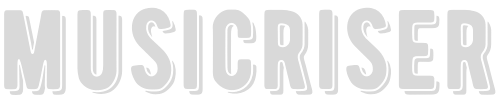
3 thoughts on “New Guide – Music Production Basics for Beginners (full guide)”