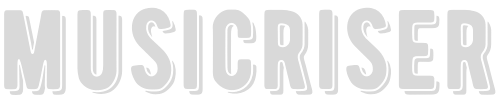After trying some of them by myself and reading their pros and cons, I wrote this article to save you time and let you decide which one you need.
It’s hard to find an excellent free DAW with all the functions of pro-DAW, but you may not need all of them, and some of the free ones in the list are getting pretty close to the paid pro ones and maybe even compete.
#1 – Audacity
#2 – Garageband
#3 -Tracktion Waveform Free
#4 – Pro Tools First
#5 – SoundBridge
#6 -Cakewalk by BandLab
#7 (extra) – Reaper
No further ado, the list:
Since those programs are free, you can download and try them by yourself and check which one suits you the best.
Keep reading to understand more about each software.
#1 – Audacity
Classic free daw, This is the ideal option if you’re working with audio tracks.
If you prefer recording and editing several tracks, this may be for you.
If you want a MIDI sequencer, you cant use audacity since there are no midi tracks.
Plugins are different from pro daws since the software focuses more on editing tracks, so that you might need another daw from the list.
Works on: Linux, windows ,mac
#2 – Garageband
Beginners will find it simple to learn the ropes thanks to its straightforward design, as you can experiment with recording, MIDI, and mixing before investing in more powerful tools.
Every mac pc has the app and even your iPhone.
The simplicity of usage and design combined make Garageband user-friendly.
Works on: Linux, windows ,mac
#3 –Tracktion Waveform Free
Award-winning free daw.
In terms of features and usefulness, it even outperforms premium DAWs.
Unlimited track count combined with third-party plugins you can add, even VST and AU.
With various design principles that aren’t seen in other free DAWs, It’s meant to be simple to use for new producers.
Works on: Linux, windows ,mac.
Any
#4 – Pro Tools First
Perfect for anybody new to an audio recording or Pro Tools.
Includes 20 plugins, Supports 16 audio tracks, and recording up to 4 tracks.
Using Avid’s industry-leading technology, you can edit and mix.
Works on: mac, windows.
#5 – SoundBridge
It has all the essential capabilities of a pro-DAW but simplifies its usage.
It contains excellent effects and a sleek interface.
You can download SoundBridge for Mac or PC for free.
Works on: mac, windows.
#6 –Cakewalk by BandLab
Though it’s Windows-only, it is one of the best free daws out there, if not the best.
It’s a rebranded version of SONAR Platinum (pro daw costs $600), with all professional capabilities but without the total $600 price tag.
Nothing like this exists for free anywhere.
Works on: windows.
#7 (extra) – Reaper
Reaper is a fantastic DAW and the most excellent value for money, but it isn’t free($60). While it does not include instruments, the price allows you to buy them separately. You can discover free plugins and samples better than the official DAW things if you are competent with Google. It could be a wise choice to pay the $60 for a complete functioning pro-DAW.
Works on: Linux, windows ,mac.
What next?
After you know which free DAW is best for you.
Read this about Music Production Basics.